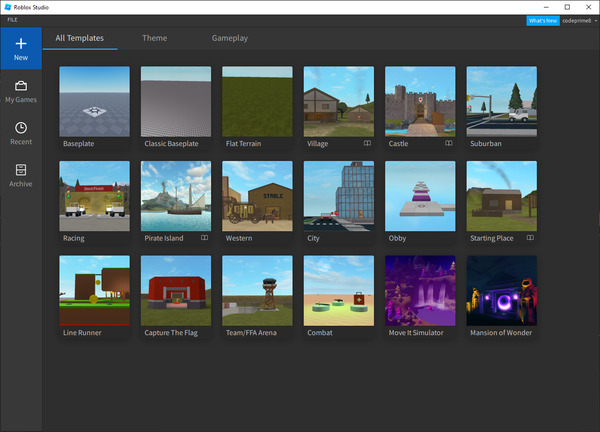Roblox is a global platform that allows users to create, share, and play games. It stands out for its user-friendly game development tools, which empower both beginners and seasoned developers to bring their creative visions to life. Whether you’re interested in crafting a simple hobby project or a complex, immersive experience, Roblox provides a versatile environment for game creation. This guide will walk you through the entire process of creating a game in Roblox, from initial concept to final publication.
Understanding Roblox Studio
What is Roblox Studio?
Roblox Studio is the core tool used for creating games on Roblox. It offers a comprehensive suite of features for designing, scripting, and testing games. With its intuitive interface, users can build 3D environments, create interactive elements, and script complex game mechanics. Understanding Roblox Studio is crucial for anyone looking to develop a game on the platform.
Key Features of Roblox Studio
Roblox Studio includes several key features that facilitate game development:
- Terrain Tools: Create and modify landscapes to build dynamic worlds.
- Building Tools: Use a variety of tools to construct structures, objects, and characters.
- Scripting: Write code in Lua to implement game logic and interactive elements.
- Animation: Animate characters and objects to bring your game to life.
Planning Your Game Concept
Defining Your Game Idea
Before diving into development, it’s essential to have a clear game concept. This involves outlining your game’s genre, target audience, and core mechanics. Ask yourself the following questions:
- What type of game do I want to create? (e.g., adventure, simulation, action)
- Who is the target audience? (e.g., children, teens, adults)
- What are the main features and objectives of the game?
Creating a Game Design Document
A Game Design Document (GDD) is a comprehensive plan that outlines all aspects of your game. It serves as a blueprint for development and helps keep your project organized. A typical GDD includes:
- Game Overview: Description, genre, and target audience.
- Gameplay Mechanics: Rules, objectives, and interactions.
- Story and Characters: Narrative, plot, and character profiles.
- Art and Design: Visual style, assets, and layout.
Setting Up Roblox Studio
Installing Roblox Studio
To start creating a game, you’ll need to install Roblox Studio. Follow these steps:
- Download Roblox Studio: Visit the Roblox website and download the Studio application.
- Install the Application: Follow the on-screen instructions to install Roblox Studio on your computer.
- Login: Open Roblox Studio and log in with your Roblox account credentials.
Exploring the Interface
Roblox Studio’s interface consists of several key components:
- Explorer: Shows the hierarchy of objects in your game.
- Properties: Allows you to adjust settings and attributes of selected objects.
- Toolbox: Provides access to models, assets, and scripts.
- Viewport: The main area where you build and view your game.
Building Your Game World
Designing the Environment
Creating an engaging game world involves designing both the environment and the objects within it. Here’s how to get started:
- Create Terrain: Use the Terrain tools to shape landscapes, add water, and create natural features.
- Place Objects: Utilize the Building tools to add structures, props, and interactive elements.
- Adjust Lighting: Modify lighting settings to set the mood and atmosphere of your game world.
Adding Assets
Roblox Studio offers a vast library of assets that you can use in your game. To add assets:
- Open the Toolbox: Browse through available models, textures, and sounds.
- Insert Assets: Drag and drop assets into your game environment.
- Customize Assets: Adjust properties to fit your game’s style and requirements.
Scripting Game Mechanics
Introduction to Lua Scripting
Roblox uses Lua, a lightweight scripting language, for implementing game logic. Lua is known for its simplicity and ease of integration with Roblox Studio. Basic Lua syntax includes:
- Variables: Store data values (e.g.,
local score = 0). - Functions: Define actions or behaviors (e.g.,
function onClick() end). - Events: Respond to user interactions or game events (e.g.,
game.Players.PlayerAdded).
Writing Your First Script
To write a basic script in Roblox Studio:
- Create a Script: Right-click on an object in the Explorer and select “Insert Object” > “Script.”
- Edit the Script: Double-click the script to open the code editor. Write your Lua code to define game behavior.
- Test the Script: Run the game to see how your script affects gameplay.
Advanced Scripting Techniques
For more complex game mechanics, you might need to explore advanced scripting techniques such as:
- Data Persistence: Save and load player data between sessions.
- Networked Gameplay: Implement multiplayer features and synchronize game states across clients.
- Custom GUI: Create custom user interfaces for better player interaction.
Testing Your Game
Running the Game in Studio
Roblox Studio allows you to test your game directly within the editor. Use the following features:
- Play Mode: Test your game as a player to experience it from a user’s perspective.
- Studio Mode: Run the game in edit mode to test and debug scripts and interactions.
Debugging and Optimization
Testing often reveals bugs and performance issues. To address these:
- Use the Debugger: Roblox Studio includes a debugger to track down and fix script errors.
- Optimize Performance: Check for performance bottlenecks and optimize assets and scripts for smoother gameplay.
Publishing Your Game
Preparing for Release
Before publishing, ensure that your game meets Roblox’s guidelines and standards. Consider the following:
- Quality Assurance: Thoroughly test your game to fix any remaining issues.
- Game Description: Write a compelling description and include relevant tags to attract players.
Publishing Your Game
To publish your game:
- Save Your Work: Save your game project in Roblox Studio.
- Publish: Go to the “File” menu and select “Publish to Roblox As.” Follow the prompts to upload your game to the Roblox platform.
- Configure Settings: Set game access permissions, monetization options, and other settings.
Marketing Your Game
Promoting Your Game
Once your game is live, you need to promote it to attract players. Consider these strategies:
- Social Media: Share updates and teasers on platforms like Twitter and Instagram.
- Roblox Groups: Join and participate in Roblox groups relevant to your game’s genre.
- Community Engagement: Engage with players through forums and in-game events.
Gathering Feedback
Encourage players to provide feedback on your game. Use this feedback to make improvements and updates. Engage with your community to build a loyal player base.
Continuous Improvement
Updating Your Game
To keep your game relevant and enjoyable, regularly update it with new features, content, and improvements. Monitor player feedback and trends to guide your updates.
Learning and Adapting
Game development is an ongoing learning process. Stay updated with new Roblox Studio features, scripting techniques, and industry trends. Continuously adapt and refine your game based on player feedback and your own creative insights.
Conclusion
Creating a game in Roblox can be a rewarding experience that combines creativity with technical skills. By understanding Roblox Studio, planning your game, building environments, scripting mechanics, and engaging with your community, you can develop a game that stands out on the platform. Remember, the key to success in game development is perseverance and continuous learning. With dedication and practice, you can transform your game ideas into captivating experiences enjoyed by players around the world.