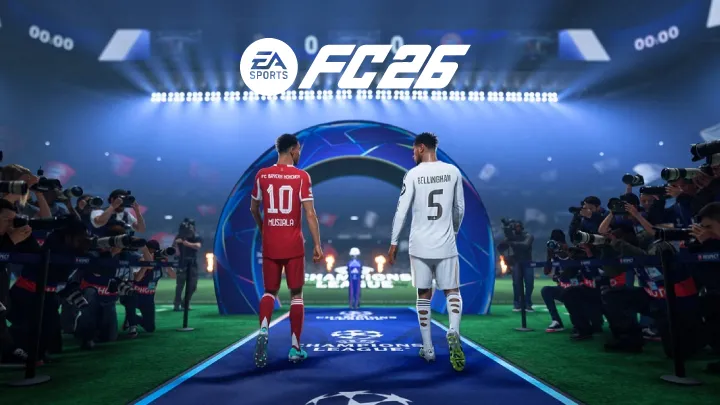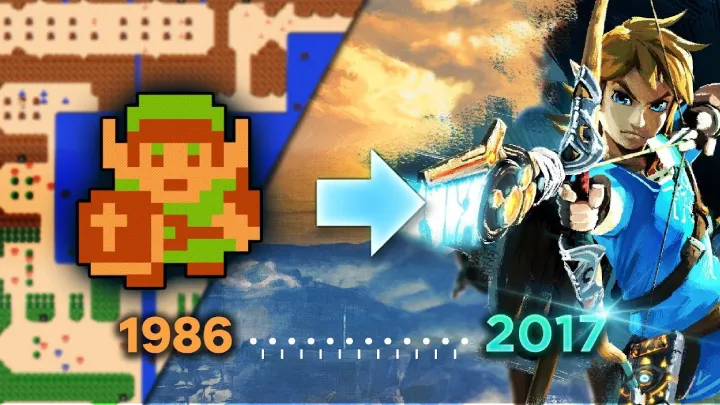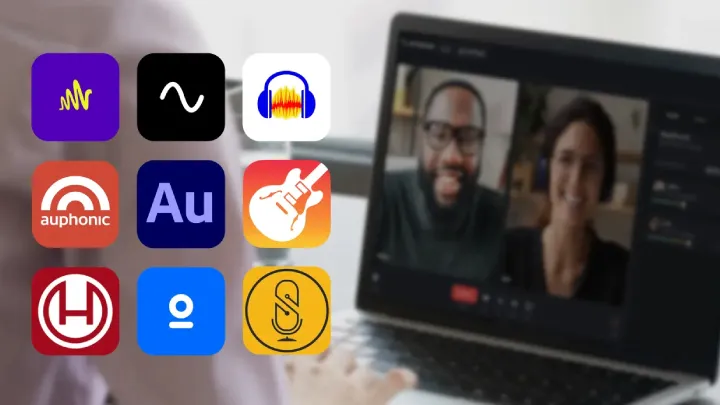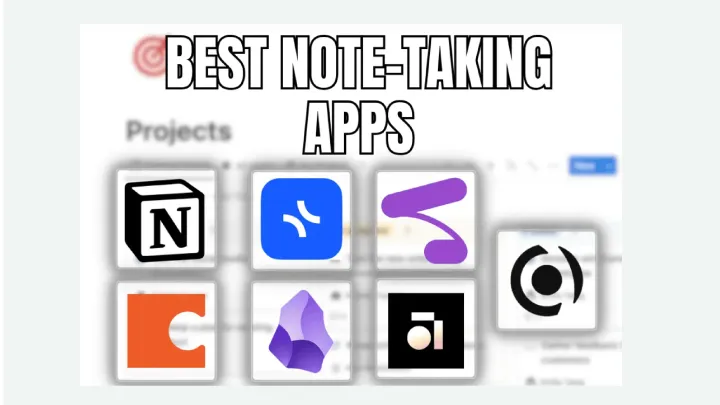In today’s fast-paced world, productivity is no longer just a professional necessity but a personal skill that defines how effectively we manage our daily lives. With the rise of smartphones and mobile technology, there is now a universe of apps designed to help us organize, prioritize, and maximize our time. From project management to task tracking, note-taking to focus improvement, mobile apps have become indispensable allies in the quest for balance and efficiency.
While there are countless tools available, a handful stand out for their features, usability, and transformative impact. This article explores the top 10 mobile apps that have redefined productivity and time management in 2025, highlighting how each can reshape the way you work and live.

1. Todoist – The Task Management Powerhouse
Todoist has consistently been ranked among the best productivity apps, and in 2025, it continues to dominate. The app combines simplicity with powerful task management features that make it suitable for both personal use and professional projects. With its intuitive interface, users can create tasks, set deadlines, and categorize everything into projects.
One of Todoist’s strongest aspects is its ability to integrate seamlessly with tools like Google Calendar, Slack, and Outlook. This ensures that no matter what ecosystem you’re in, your tasks remain synced and visible. Its priority tagging and natural language processing—where you can type “submit report tomorrow at 3 pm” and the app automatically schedules it—make task entry smooth and efficient.
Todoist also has a productivity visualization system that tracks how many tasks you’ve completed over time. This gamified approach not only motivates but also provides a clear picture of your work habits. For freelancers, students, or business teams, Todoist brings order to what could otherwise be a chaotic workflow.
2. Notion – The All-in-One Productivity Hub
Notion is more than a note-taking app; it’s a digital workspace where productivity meets creativity. What sets Notion apart is its incredible flexibility. Users can create anything from simple to-do lists to complex project dashboards that include tables, kanban boards, calendars, and embedded media.
The app allows teams to collaborate in real-time, making it a favorite among startups and creative professionals. Its database functionality transforms the way people organize knowledge. For instance, a marketing team can build an entire content calendar inside Notion, link it to resources, assign tasks, and track progress in one place.
On the personal level, Notion serves as a second brain. Many people use it for journaling, habit tracking, financial planning, or even recipe collections. The customization is nearly endless, which makes it both powerful and, admittedly, overwhelming for beginners. Still, with the rise of ready-to-use templates and AI-powered assistance in 2025, Notion has become more accessible than ever.
3. Trello – Visual Project Management Made Simple
Trello has built its reputation on visual simplicity, using boards, lists, and cards to help users organize tasks. In 2025, it remains one of the most popular project management apps, especially for teams that thrive on visual collaboration. Each card can include descriptions, checklists, deadlines, attachments, and comments, which makes it easy to manage even complex projects without feeling overwhelmed.
One of Trello’s strengths is its adaptability. While originally designed for project management, people have used it for everything from planning weddings to tracking personal goals. Businesses rely on its collaborative features to keep teams aligned, while individuals appreciate the way it breaks down large goals into smaller, manageable steps.
The introduction of Trello’s automation tool, Butler, has also been a game changer. It allows repetitive tasks—like moving a card when a due date arrives—to be automated, freeing up valuable time. For visual thinkers and those who like seeing progress unfold on a board, Trello continues to be indispensable.
4. Evernote – The Timeless Note-Taking Companion
Evernote has been around for more than a decade, but it continues to evolve. Its strength lies in capturing information quickly and storing it in a structured, searchable way. Users can save notes, images, web clippings, PDFs, and audio recordings, all organized into notebooks with powerful tagging.
In 2025, Evernote has embraced AI-driven search, making it faster and more accurate to retrieve old notes. Whether you’re a student taking lecture notes, a professional collecting research, or someone simply keeping track of personal thoughts, Evernote provides a robust and reliable space.
Another key feature is cross-platform synchronization. With Evernote available on nearly every device, your notes follow you everywhere, ensuring you never lose access to important information. While competitors like Notion and OneNote have risen in popularity, Evernote’s simplicity and reliability ensure it still holds its place among the top productivity apps.
5. Microsoft OneNote – A Digital Notebook for Every Idea
OneNote, part of Microsoft’s ecosystem, offers a freeform, flexible note-taking experience. Unlike the structured nature of Evernote, OneNote mimics the feel of a physical notebook, allowing users to type, draw, or insert media anywhere on a page. This makes it particularly useful for students and professionals who brainstorm ideas visually.
Integration with Microsoft 365 tools like Word, Excel, and Teams gives OneNote an edge in professional settings. Collaborative note-taking becomes seamless when integrated with these platforms, making it a natural fit for enterprises.
For personal use, OneNote’s strength lies in its ability to accommodate different styles of note-taking. Whether you prefer detailed outlines, mind maps, or sketches, OneNote adapts. Its organization system with notebooks, sections, and pages allows users to separate work, school, and personal life while keeping everything in one app.

6. Forest – The Focus and Mindfulness App
Productivity isn’t just about managing tasks; it’s also about managing attention. Forest is a unique app that addresses one of the biggest productivity challenges of our time: smartphone distraction. The app helps users stay focused by gamifying concentration. When you want to work without distractions, you plant a virtual tree in the app. If you leave to check social media or messages, the tree dies.
Over time, as you remain focused, you build an entire digital forest that represents your concentration habits. Beyond the game element, Forest partners with real-world tree-planting initiatives, making your focus time contribute to environmental causes.
In 2025, Forest has added mindfulness features, allowing users to balance productivity with mental well-being. Its blend of motivation, focus, and sustainability makes it not just a tool for time management but also a lifestyle enhancer.
7. RescueTime – Mastering Digital Habits
RescueTime is a time-tracking app that runs in the background and analyzes how you spend time on your phone or computer. By categorizing activities into productive or distracting, it provides insights into your habits. Many users are surprised to learn how much time they lose on emails, social media, or passive browsing.
In 2025, RescueTime’s AI-driven insights go beyond tracking. The app now suggests focus sessions, sets automatic alerts when you exceed a certain amount of time on distractions, and even blocks apps or websites when you need deep work.
For professionals, RescueTime acts as a mirror, showing where hours are truly going. For students, it can be an accountability partner, highlighting areas where focus can be improved. Ultimately, RescueTime’s value lies in awareness—because you can’t change what you don’t measure.
8. ClickUp – The Productivity Ecosystem
ClickUp has rapidly grown into one of the most versatile productivity tools, rivaling giants like Asana and Monday.com. What makes ClickUp stand out is its promise of being a “one app to replace them all.” It combines task management, document collaboration, goal tracking, and time tracking in one platform.
Users can switch between different views such as list, board, or calendar, depending on their preference. Teams can collaborate on documents in real-time, set goals, and track progress with dashboards. For individuals, ClickUp can be customized to function as a task manager, personal journal, or even a budgeting tool.
In 2025, ClickUp continues to refine its AI features, suggesting task prioritization, generating summaries, and automating workflows. This makes it not only a management tool but also an intelligent assistant that adapts to your productivity style.
9. Google Keep – Simplicity at Its Best
Google Keep is often underestimated, but its strength lies in its simplicity. It’s designed for capturing quick thoughts, checklists, and reminders. The colorful sticky-note style interface makes it visually appealing and easy to organize.
Integration with Google Workspace ensures that notes created in Keep can be linked to Google Docs or set as calendar reminders. Voice-to-text functionality makes it particularly useful for on-the-go note-taking. For people who don’t need the complexity of Notion or Evernote, Google Keep is a lightweight yet powerful companion.
In 2025, Google Keep remains a favorite for its speed and accessibility. It may not have advanced project management features, but for people who want to capture and recall information quickly, it’s one of the most efficient tools available.
10. Asana – Coordinating Teams and Projects
Asana is a project management app that helps teams organize work in a structured way. It offers multiple views—list, board, timeline, and calendar—so teams can choose how they visualize their tasks. With features like dependencies, milestones, and reporting dashboards, Asana is particularly suited for complex projects that involve multiple stakeholders.
In 2025, Asana has doubled down on automation and AI. Repetitive tasks like assigning work or updating deadlines can be automated, while smart suggestions help prioritize what matters most. Its integration ecosystem covers everything from Slack to Dropbox, ensuring Asana fits into nearly any workflow.
For organizations that need accountability, transparency, and efficiency, Asana remains one of the strongest tools in the productivity landscape. Its ability to scale from small teams to large enterprises makes it a long-term solution for managing time and projects.

Conclusion
Productivity is not about doing more in less time; it’s about doing what matters most effectively. Each of the apps on this list—whether it’s Todoist’s task organization, Notion’s all-in-one flexibility, Forest’s focus management, or Asana’s team coordination—addresses a different aspect of productivity.
In 2025, these tools are more intelligent, more connected, and more user-friendly than ever. Choosing the right app depends on your specific needs, whether you’re an individual looking to manage personal goals or a team seeking to streamline collaboration. But one thing is certain: with the right app in hand, time management becomes less about stress and more about empowerment.