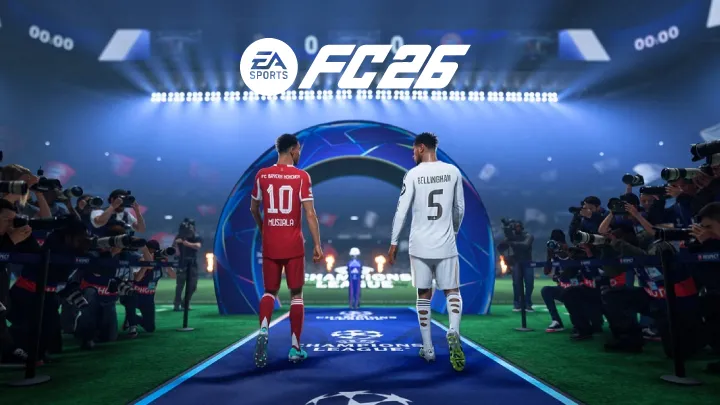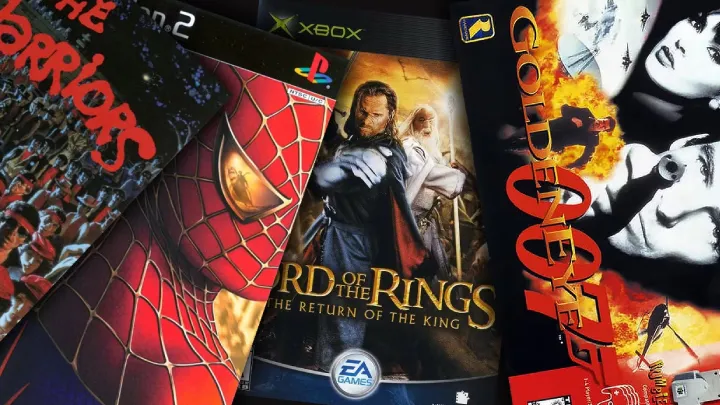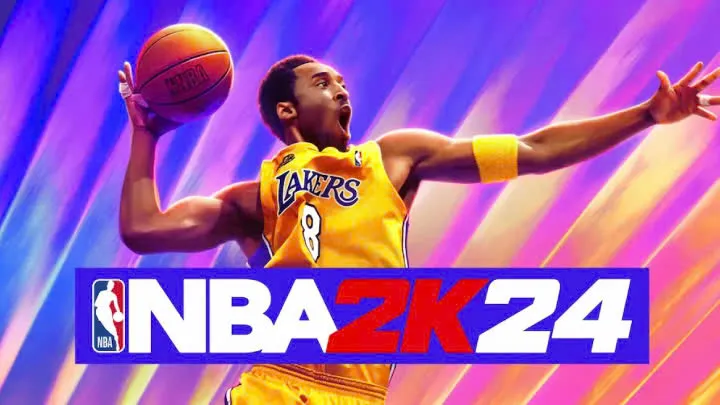In today’s fast-paced world, staying organized is no longer optional—it’s essential. Whether you’re a student juggling assignments, a professional managing multiple projects, or a creative individual brainstorming your next big idea, note-taking apps have become indispensable. Gone are the days of carrying bulky notebooks and sticky notes everywhere. With the right digital tools, you can capture ideas, create to-do lists, and manage your tasks all in one place.
But there’s a catch. While some apps offer incredible features, many of them come with hefty subscription fees that may not suit everyone’s budget. Luckily, you don’t have to spend a fortune to access reliable and powerful tools. There are plenty of affordable or even free note-taking apps that give you the functionality you need without draining your wallet.
This article highlights the top 5 convenient note-taking apps that won’t break the bank in 2025. Each app is easy to use, packed with useful features, and designed to make your personal and professional life easier. Let’s dive in and discover which one is perfect for you.
1. Microsoft OneNote
When it comes to note-taking apps that strike the perfect balance between functionality and affordability, Microsoft OneNote is often at the top of the list. The best part? It’s completely free.
OneNote is designed like a digital notebook, allowing users to create multiple sections and pages, which makes it incredibly flexible. You can type notes, draw sketches, insert images, and even record audio clips. This versatility makes it useful for students taking lecture notes, professionals organizing meeting minutes, or anyone who prefers a more visual way of managing their ideas.
One of OneNote’s standout features is its seamless integration with other Microsoft Office apps. If you’re already using Word, Excel, or Outlook, OneNote blends into your workflow without effort. For those who need collaboration, OneNote allows multiple people to work on the same notebook in real-time. This is especially useful for teams managing group projects or students working on shared assignments.
Another reason why OneNote is so popular is its cross-platform compatibility. It works on Windows, macOS, iOS, and Android, and you can access your notes through a web browser. This ensures that your notes are always available, no matter which device you use.
With all these features at no cost, OneNote remains one of the best budget-friendly note-taking apps for 2025.

2. Google Keep
For people who prefer simplicity and speed, Google Keep is an excellent choice. It’s completely free and comes with a straightforward interface that focuses on capturing notes quickly and efficiently.
Google Keep allows you to jot down notes, create checklists, set reminders, and even add voice recordings. You can also label and color-code your notes, which makes organization easy. For visual learners, Keep supports image uploads, so you can snap a photo of a whiteboard, receipt, or sketch and keep it as part of your notes.
One of Google Keep’s biggest strengths is its integration with other Google services. Your notes automatically sync to your Google account, making them accessible across all devices. If you’re using Gmail, Google Docs, or Google Calendar, Keep connects seamlessly, giving you a streamlined experience. For example, you can copy notes from Keep directly into a Google Doc when drafting an assignment or report.
Collaboration is also simple. You can share notes with others, making Google Keep a great option for group shopping lists, project brainstorming, or quick reminders for family members.
While Google Keep doesn’t have as many advanced features as some competitors, its ease of use, speed, and affordability make it one of the most convenient note-taking apps available.
3. Evernote
Evernote has been a pioneer in the world of digital note-taking for years, and while it now offers premium subscriptions, its free version is still powerful enough for most users. For those who want more advanced features but at a reasonable cost, the paid plans remain affordable compared to other professional productivity apps.
Evernote is designed for people who want to do more than just write quick notes. It supports text formatting, web clipping, PDF annotation, task management, and document scanning. This makes it ideal for professionals and students who need a comprehensive solution for managing information.
The app also excels in organization. You can create notebooks, tags, and categories to keep everything structured. For example, you can have one notebook for personal tasks, another for work projects, and one more for study notes. The ability to search through your notes with keywords or tags ensures you’ll never lose important information.
One of Evernote’s most impressive features is its web clipper extension. It lets you save articles, webpages, or research findings directly into your Evernote notebooks with a single click. This is especially valuable for researchers, writers, and students who need to collect and organize large amounts of information.
Even if you choose to upgrade to a paid plan, Evernote’s pricing remains reasonable, especially given the advanced functionality it provides.
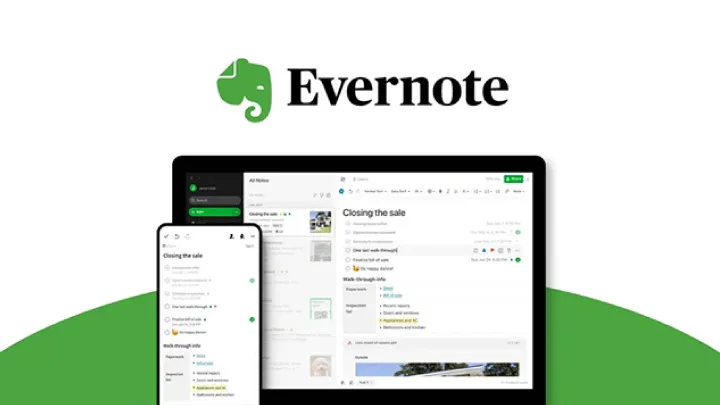
4. Notion
Notion has quickly become one of the most popular productivity and note-taking apps worldwide, and for good reason. Unlike traditional note-taking apps, Notion is an all-in-one workspace that combines notes, task management, project tracking, and even lightweight databases.
The free version of Notion is incredibly generous, giving users access to most of the features without needing to pay. Students and professionals alike use Notion to organize their lives in a highly customizable way. You can create pages for notes, embed images, add to-do lists, insert calendars, and even collaborate with teams in real time.
What makes Notion stand out is its flexibility. Unlike apps that limit you to a single structure, Notion allows you to build your own system. Whether you want a simple to-do list or a complex knowledge management system, Notion adapts to your needs.
Its collaborative features are another highlight. Teams can use shared workspaces to manage projects, assign tasks, and keep track of deadlines. Meanwhile, individuals can build personal dashboards to track goals, monitor habits, or manage study schedules.
Notion also supports integration with third-party apps and services, making it a productivity powerhouse that goes beyond note-taking. With most of its features available for free, it’s one of the best low-cost solutions for anyone seeking both flexibility and power.
5. Simplenote
As its name suggests, Simplenote focuses on providing a clean and distraction-free note-taking experience. If you want an app that lets you capture thoughts quickly without unnecessary complexity, Simplenote is the way to go.
Simplenote is completely free and supports syncing across all major platforms. Your notes are saved to the cloud, ensuring you can access them from any device at any time. The app also offers version history, allowing you to revert to previous versions of your notes if needed.
While it doesn’t offer advanced features like document scanning or task management, Simplenote excels in speed and simplicity. You can tag your notes for easy organization and use the search function to quickly locate what you need.
Another benefit of Simplenote is its collaboration feature. You can share notes with others and work together in real time, making it practical for shared lists, study notes, or quick brainstorming sessions.
For users who prioritize minimalism and efficiency, Simplenote is a budget-friendly note-taking app that gets the job done without overwhelming you with unnecessary features.
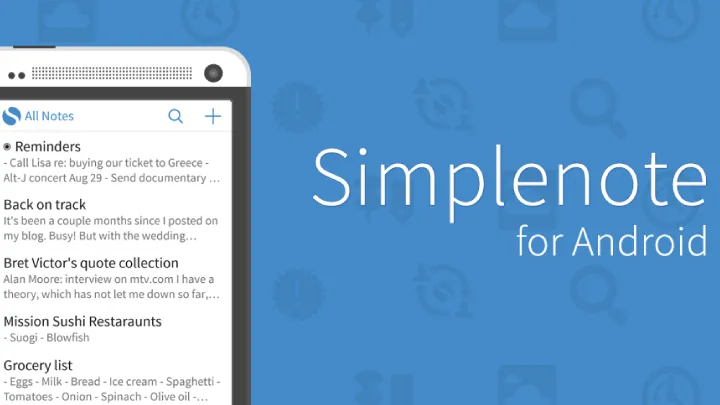
Tips for Maximizing Your Note-Taking Experience
Choosing the right app is just the beginning. To get the most out of these tools, consider the following tips:
Organize Notes with Tags and Categories
Even the best app won’t help if your notes are messy. Use tags, labels, or notebooks to keep everything structured. This makes it easier to find information later.
Sync Across Devices
Make sure you enable cloud syncing. This ensures your notes are always updated, whether you’re switching between your phone, tablet, or computer.
Use Collaboration Features
If you’re working on a team project or group study, take advantage of collaboration features. Apps like OneNote, Google Keep, and Notion make it simple to share and co-edit notes.
Combine Text with Visuals
Don’t just write words. Add images, sketches, or voice notes to capture ideas in different formats. This can make your notes more dynamic and memorable.
Regularly Review and Update Notes
Set aside time each week to review your notes. Archiving old ones and updating current tasks keeps your system efficient.
The Future of Note-Taking Apps in 2025
As technology continues to evolve, note-taking apps are becoming more advanced, offering features powered by artificial intelligence. Some apps are already incorporating AI to summarize notes, suggest organization structures, or even generate reminders based on the content of your notes.
Voice recognition and handwriting-to-text features are also becoming more common, giving users more flexibility in how they capture information. At the same time, cross-platform compatibility and offline functionality remain priorities, ensuring that notes are always accessible.
The good news is that these innovations are not limited to expensive apps. Many budget-friendly or free note-taking apps are incorporating these features, meaning you don’t need to spend a lot to enjoy cutting-edge technology.
Conclusion
Note-taking is a personal process, and the best app depends on your specific needs. If you want flexibility and integration, Microsoft OneNote and Google Keep are excellent free options. For those who need advanced features and research tools, Evernote remains a strong contender. If customization and all-in-one functionality are your priority, Notion stands out. And if you prefer minimalism and speed, Simplenote is perfect.
The best part is that all these apps are either free or highly affordable, meaning you don’t have to break the bank to stay organized and productive. By choosing the right app and applying smart note-taking habits, you can transform the way you work, study, and create in 2025.