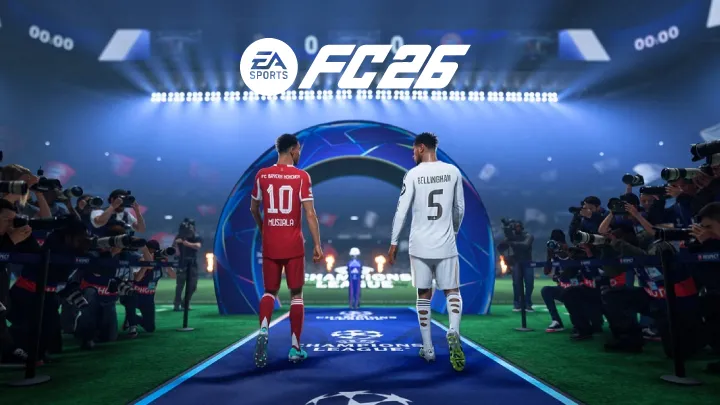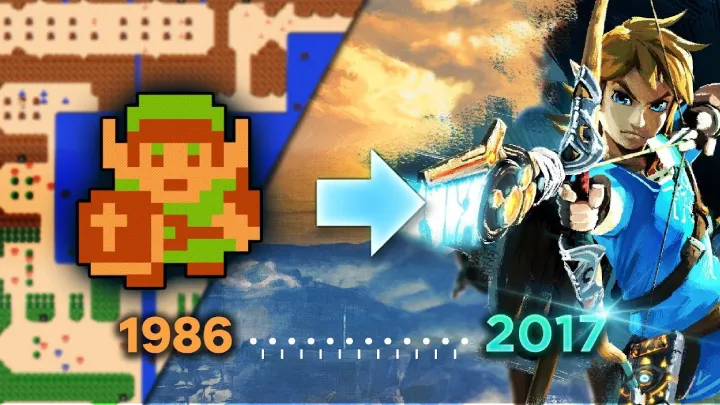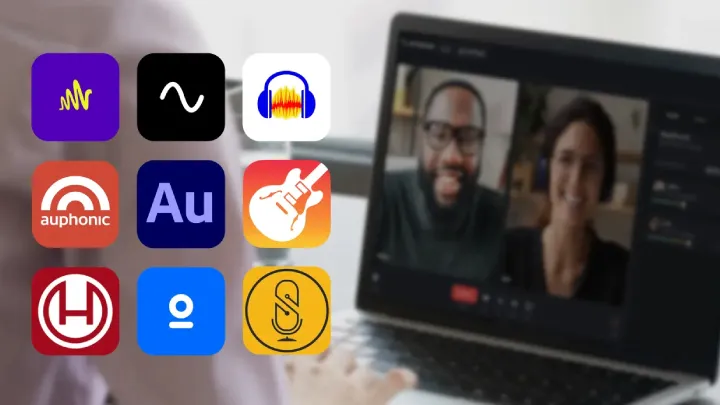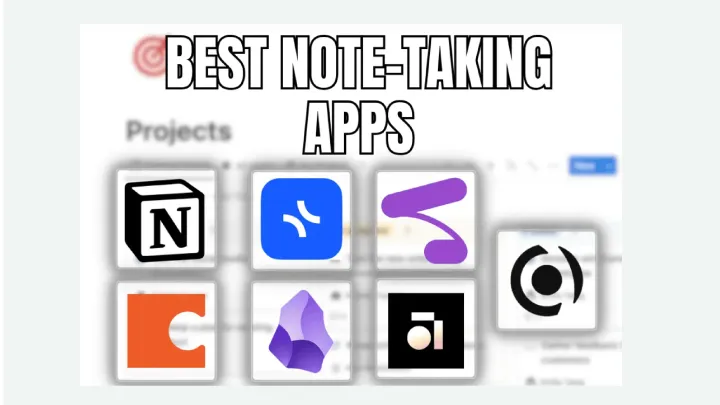Introduction
BeamNG.Drive isn’t your typical racing game—it’s a hyper-realistic vehicle simulation that prioritizes physics, soft-body damage modeling, and authentic driving experiences. Unlike arcade racers that focus on speed and flashy visuals, BeamNG.Drive gives players an almost engineering-level view of how cars behave in real-world conditions.
This depth is what makes the game so exciting, but also intimidating for newcomers. Whether you want to explore free driving, crash testing, off-road adventures, or building your own mods, there are strategies and techniques to help you get the most out of this simulator.
This guide is designed to take you through every stage of BeamNG.Drive mastery—from setting up controls on day one, to advanced driving physics, scenario challenges, modding, and community involvement. Let’s dive in.
1.Getting Started with BeamNG.Drive
The first step in mastering BeamNG.Drive is understanding its purpose. Unlike arcade racers, BeamNG focuses on realism. You can’t just hold down the accelerator and expect to win—it requires finesse.
When you first install the game, spend some time in Free Roam mode. This mode lets you explore maps without restrictions, test vehicles, and understand how each car handles. Use this opportunity to experiment with acceleration, braking, and steering sensitivity.

Key Beginner Tips
- Start in Free Roam to learn controls.
- Use slower cars to master handling before moving to high-performance vehicles.
- Adjust camera views to find what feels most comfortable.
2.Setting Up Your Controls and Hardware
BeamNG.Drive is compatible with a wide range of input devices, from keyboard and mouse to gamepads, steering wheels, and full racing rigs. The more immersive your setup, the more realistic your driving experience becomes.
If you’re using a keyboard, consider switching to a gamepad for analog control of steering, acceleration, and braking. Steering wheels with force feedback are ideal because they replicate real driving forces like traction loss and cornering resistance.
Recommended Hardware
- Gamepad: A good starting point for analog inputs.
- Racing Wheel (Logitech, Thrustmaster, Fanatec): Brings out BeamNG’s realism.
- Pedal Sets and Shifters: For clutch control and manual gearboxes.
Fine-Tuning Your Settings
- Calibrate your steering wheel properly.
- Adjust force feedback to avoid strain but keep realism.
- Map recovery/reset keys (R, Ctrl+R) for quick respawns.
3.Learning Vehicle Physics and Handling
What makes BeamNG.Drive unique is its soft-body physics engine. Every crash, suspension shift, and tire deformation is simulated in real time. To master driving, you need to understand how vehicles react.
Start by driving different vehicle types: compact cars, heavy trucks, off-road SUVs, and race cars. Each one behaves differently depending on weight distribution, suspension design, and drivetrain.
Factors That Affect Handling
- Tire Grip: Changes with surface type (asphalt, gravel, mud, snow).
- Weight Distribution: Impacts braking and cornering.
- Suspension: Determines stability during bumps and jumps.
- Speed & Momentum: Heavier vehicles take longer to stop.
Practical Exercises
- Practice emergency braking on asphalt vs. dirt.
- Try cornering with understeer vs. oversteer cars.
- Test off-road handling with a 4x4 on hilly terrain.
4.Exploring Maps and Environments
BeamNG.Drive offers a wide selection of maps ranging from small test tracks to massive open-world environments. Knowing how to use each map effectively is key.
In Free Roam, you can teleport to different locations, spawn vehicles, and set up crash scenarios. Maps like Gridmap are great for testing physics, while larger environments like Utah or Italy are perfect for practicing long drives.
Popular Maps to Explore
- Gridmap: Best for testing physics and stunts.
- Utah: Desert terrain with off-road trails.
- Italy: Complex road networks, highways, and towns.
- Jungle Rock Island: Great for off-road and rally driving.
How to Use Maps Efficiently
- Explore each map slowly before driving aggressively.
- Use the navigation app to set checkpoints.
- Experiment with terrain variety—sand, mud, grass, asphalt.
5.Mastering Scenarios and Challenges
Scenarios in BeamNG.Drive are structured challenges designed to test specific driving skills. These range from delivering fragile cargo without damage to outrunning police vehicles.
Completing scenarios not only improves your driving but also teaches valuable lessons about speed control, timing, and precision. If you’re struggling with a scenario, lower your speed, practice in Free Roam, and repeat until you succeed.

Types of Scenarios
- Delivery Runs: Focus on careful driving.
- Police Chases: Master high-speed evasion.
- Time Trials: Build racing skills and cornering precision.
- Crash Tests: Learn how collisions affect cars.
Tips for Scenario Success
- Don’t rush—smooth driving often wins over speed.
- Learn the map before attempting time challenges.
- Practice braking early and accelerating out of corners.
6.Crash Testing and Realistic Damage
One of the most exciting aspects of BeamNG.Drive is crash testing. The soft-body physics allows cars to bend, crumple, and break apart like real vehicles.
Players can set up crash scenarios by spawning ramps, obstacles, or multiple vehicles. This feature isn’t just for fun—it helps you understand how different cars absorb impacts and how crashes affect drivability.
Fun Crash Test Ideas
- Head-on collision between two trucks.
- High-speed jump onto a concrete wall.
- Multi-car pileup with traffic spawned.
- Testing safety differences between old and modern cars.
Benefits of Crash Testing
- Improves knowledge of vehicle durability.
- Helps design custom stunt courses.
- Adds replay value to Free Roam exploration.
7.Customization and Vehicle Tuning
BeamNG.Drive allows deep customization of vehicles. You can swap engines, adjust suspension, change tires, and even add racing components.
Tuning isn’t just for looks—it directly affects handling. Lower suspension helps with racing but may reduce off-road performance. Bigger tires help off-road but reduce acceleration.
Areas of Customization
- Engines & Transmissions: More power, different gearing.
- Suspension & Tires: Adapt to terrain.
- Body Kits & Aesthetics: Personalize appearance.
- Safety Features: Roll cages, stronger bumpers.
Tuning Tips
- Use stiffer suspension for track racing.
- Use all-terrain tires for off-road maps.
- Balance weight distribution for drifting.
8.Using Mods to Enhance Gameplay
The BeamNG community is massive, with thousands of mods available. Mods range from new vehicles to maps, scenarios, and even gameplay features.
Installing mods is straightforward—download them from BeamNG’s repository or third-party sites, then place them into your mods folder. Always check for updates to ensure compatibility.
Popular Mod Categories
- New Vehicles: Real-world cars, trucks, buses.
- Maps: Cities, racetracks, off-road trails.
- Scenarios: Unique challenges created by players.
- Visual Enhancements: Skins, textures, graphics tweaks.
Modding Best Practices
- Download only from trusted sources.
- Keep backups of your favorite mods.
- Regularly clear outdated mods to prevent crashes.
9.Multiplayer and Community Engagement
While BeamNG.Drive doesn’t have official multiplayer, community-developed mods like BeamMP allow players to drive together. This expands gameplay into races, roleplay servers, and crash derbies.
The BeamNG forums and Discord communities are also valuable resources. Here, players share mods, tutorials, crash compilations, and driving tips.

Benefits of Joining the Community
- Access exclusive mods.
- Learn from experienced players.
- Join multiplayer servers for roleplay or racing.
- Share your own crash tests or builds.
10.Advanced Driving Techniques and Professional Play
Once you’ve mastered basics, you can dive into advanced driving. This involves techniques like drifting, rally racing, heavy trucking, and realistic roleplay driving.
Drifting requires fine throttle control, countersteering, and the right car setup. Rally racing combines off-road handling with speed management. Heavy trucking challenges your patience and precision, especially with cargo loads.
Advanced Skills to Practice
- Drifting: Requires rear-wheel drive and high torque.
- Rally Driving: Practice on dirt maps with 4x4s.
- Truck Driving: Manage heavy loads without tipping over.
- Emergency Maneuvers: Learn quick braking and swerving.
Pushing the Limits
- Join roleplay servers for real-world scenarios.
- Create cinematic crash scenes for videos.
- Compete in time trials to test your speed.
Conclusion
BeamNG.Drive isn’t just a driving game—it’s a playground for physics, creativity, and realism. From learning the basics of Free Roam to advanced drifting and modding, every step in this simulator is a learning experience.
By understanding vehicle physics, customizing cars, exploring maps, completing scenarios, and engaging with the community, you can enjoy BeamNG.Drive at its fullest. Whether you’re here for realism, stunts, or engineering curiosity, this game offers endless possibilities.