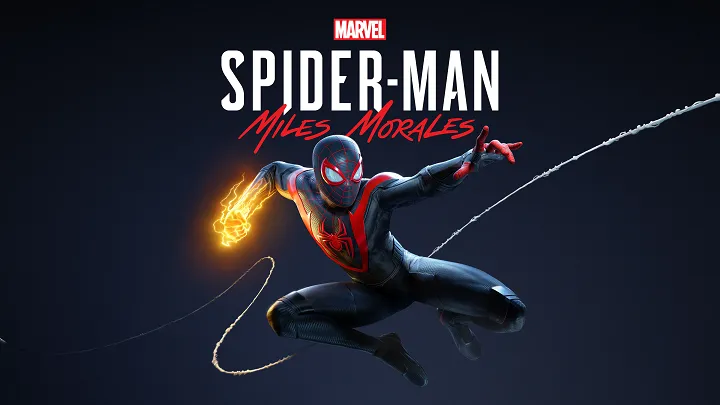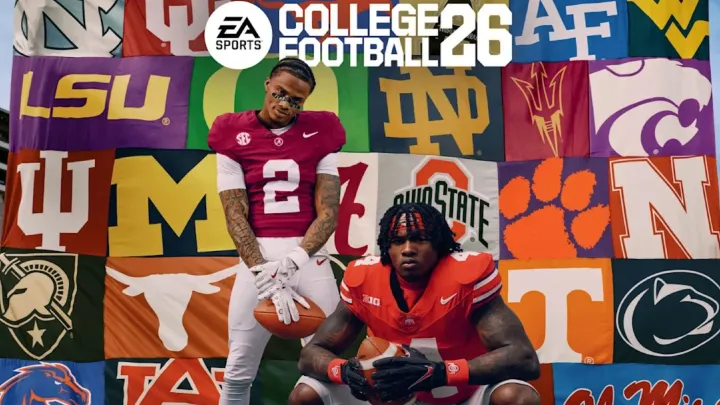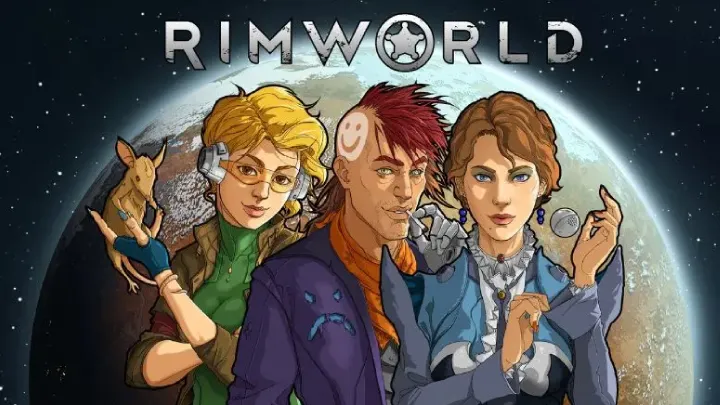Introduction
In 2025, mobile graphic design and editing apps have transformed the creative landscape, empowering users to craft professional-quality visuals directly from smartphones and tablets. With the rise of social media, remote work, and digital marketing, these apps are indispensable for creators, entrepreneurs, students, and professionals needing quick, accessible design solutions. Industry reports indicate that mobile design apps boost creative productivity by up to 50%, thanks to intuitive touch interfaces, AI-powered tools, and seamless cloud syncing. These apps cater to a range of needs, from photo editing and vector design to social media content creation, all while supporting iOS and Android platforms.
This article ranks the top 10 mobile graphic design and editing apps—Canva, Adobe Express, Procreate, PicsArt, VistaCreate, Adobe Fresco, Photoleap, Pixelcut, Snapseed, and VSCO—based on usability, feature depth, cross-platform compatibility, and reviews from sources like TechRadar, PCMag, and GetApp. Each entry includes a detailed analysis of features, strengths, weaknesses, and a star rating out of 5, tailored for diverse use cases. Whether you're designing logos, editing photos, or creating Instagram posts, these apps ensure high-quality results on the go, making creativity accessible anywhere, anytime.
1. Canva
Canva is a leading graphic design app known for its user-friendly interface and extensive template library, dominating mobile design in 2025. The free tier offers robust features, with premium plans starting at $119.99/year.
Features: Available on iOS, Android, and web, Canva uses AES-256 encryption for secure cloud storage. It offers thousands of templates for social media, presentations, and logos, with AI tools like Magic Write and text-to-image generation. Features include drag-and-drop editing, background removal, and real-time collaboration. The free tier includes 5GB storage and basic AI credits, while premium adds advanced editing and 100GB storage.
Strengths: Canva’s intuitive design suits beginners and professionals, ideal for marketers creating social media posts or students designing presentations. AI tools streamline workflows, generating visuals from prompts in seconds, and collaboration features support team projects. Its mobile app is polished, with touch-optimized controls, and reviews praise its versatility, saving up to 70% of design time. Integration with stock libraries ensures endless assets, perfect for quick content creation.
Weaknesses: Free-tier templates can’t be resized, and AI credits are limited. Heavy reliance on internet connectivity hinders offline use, and premium features are costly. Outputs may feel generic without customization, and privacy concerns arise from cloud-based processing. Some users report lag with complex designs on older devices.
Evaluation: 4.7/5 stars. Canva is a top pick for quick, professional designs, excelling for social media creators and educators, though advanced users may need more control.
2. Adobe Express
Adobe Express is a mobile-friendly design app blending Photoshop and Illustrator features, enhanced by AI in 2025. The free tier includes 100,000+ templates, with premium plans at $9.99/month.
Features: Available on iOS, Android, and web, Adobe Express uses AES-256 encryption and offers photo editing, vector design, and social media templates. AI-powered Firefly generates images and text effects, with 10 free credits monthly. It supports layer editing, blend modes, and integrations with Adobe Fonts and Stock. The free tier includes 5GB storage, while premium adds 250 AI credits and advanced tools.
Strengths: Adobe Express balances simplicity and power, ideal for influencers creating Instagram reels or businesses designing flyers. Its AI tools, like background generation, save time, and integration with Adobe’s ecosystem benefits Creative Cloud users. The mobile app’s touch interface is smooth, and reviews highlight its professional output for quick edits. Students can craft polished presentations, while freelancers benefit from branded templates.
Weaknesses: Free-tier AI credits deplete quickly, and advanced features require premium. It lacks the depth of desktop Adobe apps, frustrating pro designers. Internet dependency limits offline use, and privacy concerns persist due to data scanning. Some users report slower performance on low-end devices.
Evaluation: 4.6/5 stars. Adobe Express is perfect for users in Adobe’s ecosystem or needing fast, polished designs, but it’s less robust for offline or advanced work.
3. Procreate
Procreate is a premier drawing and illustration app, exclusive to iOS and iPadOS, with a one-time purchase of $12.99 and free updates in 2025.
Features: Procreate offers a high-resolution canvas, over 200 customizable brushes, and layer-based editing, secured with device-level encryption. It supports Apple Pencil with pressure sensitivity, time-lapse recording, and exports to PSD, PNG, and SVG. The 2025 update includes AI-assisted brush suggestions and animation tools, with no subscription required.
Strengths: Procreate’s precision and brush variety make it a favorite for artists and designers creating digital paintings or logos. Its one-time cost is budget-friendly, and the iPad-optimized interface ensures smooth performance. Students benefit from its sketch-to-final workflow, while illustrators create portfolio-ready art. Reviews praise its responsiveness and lack of subscription, ideal for professional-grade mobile art.
Weaknesses: Limited to iOS/iPadOS, excluding Android users. No free tier or cloud syncing increases setup complexity, and the learning curve is steep for beginners. AI features are basic compared to competitors, and lack of real-time collaboration limits team use. File management relies on device storage, which can fill quickly.
Evaluation: 4.5/5 stars. Procreate is unmatched for iPad artists needing professional tools, but its platform exclusivity and lack of cloud features limit versatility.
4. PicsArt
PicsArt is a versatile photo and video editing app with strong social features, popular among content creators in 2025. The free tier offers robust editing, with premium plans at $11.99/month.
Features: Available on iOS, Android, and web, PicsArt uses AES-256 encryption and includes AI-powered filters, stickers, and text overlays. It supports photo editing, collage creation, and video editing with 800+ effects. The free tier includes templates and social sharing, while premium adds advanced AI tools and ad-free editing.
Strengths: PicsArt’s creative effects, like VHS or cartoon filters, appeal to influencers and marketers crafting engaging social media content. Its community-driven templates inspire quick designs, and mobile apps are optimized for touch editing. Students use it for fun projects, while small businesses create ads affordably. Reviews highlight its accessibility and social integration, boosting engagement for creators.
Weaknesses: Ads in the free tier disrupt workflows, and premium features are essential for advanced editing. AI outputs can be inconsistent, and internet reliance limits offline use. Privacy concerns arise from social features, and some users report lag with video editing on older devices.
Evaluation: 4.4/5 stars. PicsArt excels for social media creators needing creative effects, but ads and premium reliance may frustrate serious designers.
5. VistaCreate
VistaCreate (formerly Crello) is a Canva-like design app with a strong free tier, ideal for branded visuals in 2025. Premium plans start at $13/month.
Features: Available on iOS, Android, and web, VistaCreate uses AES-256 encryption and offers 100,000+ templates, 30,000+ stickers, and 680+ fonts. AI tools include background removal and layout suggestions. The free tier provides 10GB storage and basic editing, while premium adds team collaboration and auto-resizing.
Strengths: VistaCreate’s intuitive drag-and-drop interface suits beginners, and its template library supports marketing materials and social posts. Marketers maintain brand consistency with one-click settings, and educators create engaging visuals for lessons. The mobile app is user-friendly, and reviews praise its speed, with users creating posts in under 10 minutes. Its storage capacity is generous for free users.
Weaknesses: Free-tier templates are limited, and premium is required for resizing. Offline functionality is minimal, and AI tools lack depth compared to Adobe Express. Privacy concerns arise from cloud storage, and iPad users report wasted screen space on larger displays.
Evaluation: 4.4/5 stars. VistaCreate is great for beginners and marketers needing quick branded content, but it lags in advanced features and offline use.
6. Adobe Fresco
Adobe Fresco is a digital drawing and painting app optimized for touch devices, offering robust features for illustrators in 2025. The free tier is generous, with premium at $9.99/month.
Features: Available on iOS, iPadOS, and Windows, Fresco uses device-level encryption and offers live brushes for watercolor and oil effects, vector tools, and AI-assisted color suggestions. It supports Apple Pencil and exports to PSD. The free tier includes basic brushes and cloud syncing, while premium adds 100GB storage and advanced tools.
Strengths: Fresco’s live brushes deliver realistic painting effects, ideal for artists and designers. Its integration with Adobe Creative Cloud suits professionals transitioning mobile sketches to desktop. Students benefit from free access for sketching assignments, and the touch interface is intuitive. Reviews praise its responsiveness and creative freedom, reducing sketching time significantly.
Weaknesses: No Android support limits accessibility, and premium features are needed for full brush sets. The learning curve is steep for non-artists, and cloud syncing requires internet access. Some users report lag on older iPads, and collaboration features are absent.
Evaluation: 4.3/5 stars. Fresco is ideal for iOS artists needing realistic drawing tools, but its platform exclusivity and cost limit broader appeal.
7. Photoleap
Photoleap is an AI-driven photo editing app, excelling in creative transformations in 2025. The free tier offers basic editing, with premium plans at $7.99/month.
Features: Available on iOS and Android, Photoleap uses AES-256 encryption and includes AI tools for object removal, background replacement, and style transfers. It supports layer-based editing and video effects. The free tier includes basic filters and templates, while premium adds advanced AI and high-resolution exports.
Strengths: Photoleap’s AI tools create stunning edits quickly, ideal for influencers or marketers enhancing social media visuals. Its mobile-optimized interface simplifies complex edits, and students use it for creative projects like digital collages. Reviews highlight its ease of use and professional-grade outputs, saving time on photo enhancements.
Weaknesses: Free-tier exports have watermarks, and AI features are limited without premium. Internet dependency restricts offline editing, and privacy concerns arise from cloud processing. Some users report inconsistent AI results with complex images, and video editing is less robust.
Evaluation: 4.3/5 stars. Photoleap is great for creative photo edits, but its free tier and offline limitations may deter power users.
8. Pixelcut
Pixelcut is an AI-powered design app for e-commerce and social media, gaining traction in 2025. The free tier offers basic editing, with premium at $9.99/month.
Features: Available on iOS and Android, Pixelcut uses AES-256 encryption and includes AI tools for background removal, product photo enhancement, and template-based design. It supports batch editing and social media formats. The free tier includes limited templates, while premium adds bulk processing and ad-free editing.
Strengths: Pixelcut excels for small businesses creating product photos, with AI tools removing backgrounds in seconds. Its templates streamline social media posts, and mobile apps are intuitive for entrepreneurs. Students use it for quick project visuals, and reviews praise its e-commerce focus, boosting listing creation efficiency by 40%.
Weaknesses: The free tier has limited templates and watermarked exports. AI tools require internet access, and advanced features are premium-only. It lacks vector editing, limiting design flexibility, and some users report slower processing on older devices.
Evaluation: 4.2/5 stars. Pixelcut is ideal for e-commerce and social media creators, but its free tier and feature depth lag behind Canva.
9. Snapseed
Snapseed, Google’s free photo editing app, remains a favorite for precise edits in 2025, with no premium tier required.
Features: Available on iOS and Android, Snapseed uses device-level encryption and offers professional tools like curves, healing brushes, and selective edits. It supports RAW editing, filters, and non-destructive adjustments. All features are free, with no cloud dependency for core editing.
Strengths: Snapseed’s pro-level tools are ideal for photographers and hobbyists needing precise control without cost. Its offline editing suits travelers, and the intuitive interface simplifies complex edits for students or bloggers. Reviews praise its depth and zero-cost model, making it accessible for all skill levels.
Weaknesses: No cloud syncing or collaboration limits team use. It lacks AI tools and vector design, restricting versatility. The interface feels dated, and some users report crashes with large RAW files. Integration with other apps is minimal.
Evaluation: 4.2/5 stars. Snapseed is perfect for offline photo editing, but its lack of AI and collaboration features limits modern use cases.
10. VSCO
VSCO is a photo and video editing app with a focus on aesthetic filters, popular among creatives in 2025. The free tier offers basic editing, with premium at $29.99/year.
Features: Available on iOS and Android, VSCO uses AES-256 encryption and includes 200+ filters, basic editing tools, and video editing. The free tier supports community sharing, while premium adds advanced tools like HSL adjustments and RAW editing. It integrates with social platforms for seamless posting.
Strengths: VSCO’s filters create cohesive aesthetics, ideal for influencers or photographers building a brand. Its community inspires creativity, and mobile apps are optimized for quick edits. Students use it for artistic projects, and reviews highlight its polished look for social media content, enhancing engagement.
Weaknesses: The free tier is limited, with watermarked exports and basic tools. No vector design or AI features reduce versatility, and premium is pricey for casual users. Internet reliance limits offline editing, and privacy concerns arise from social features.
Evaluation: 4.1/5 stars. VSCO is great for aesthetic-focused creators, but its limited free tier and lack of advanced features may not suit professionals.
Conclusion
The top 10 mobile graphic design and editing apps of 2025—Canva, Adobe Express, Procreate, PicsArt, VistaCreate, Adobe Fresco, Photoleap, Pixelcut, Snapseed, and VSCO—offer powerful tools for creating stunning visuals on the go. Canva leads for its versatility and templates, while Adobe Express excels in Adobe ecosystems. Procreate is unmatched for iPad artists, and PicsArt shines for social media. VistaCreate offers strong branding tools, Fresco delivers realistic drawing, and Photoleap and Pixelcut cater to AI-driven edits. Snapseed provides free pro-level editing, and VSCO enhances aesthetics. Despite limitations like free-tier restrictions or platform exclusivity, combining these apps (e.g., Canva for templates, Procreate for illustrations) creates a robust mobile design ecosystem. Experiment with their free tiers to find the best fit for your creative needs in 2025.