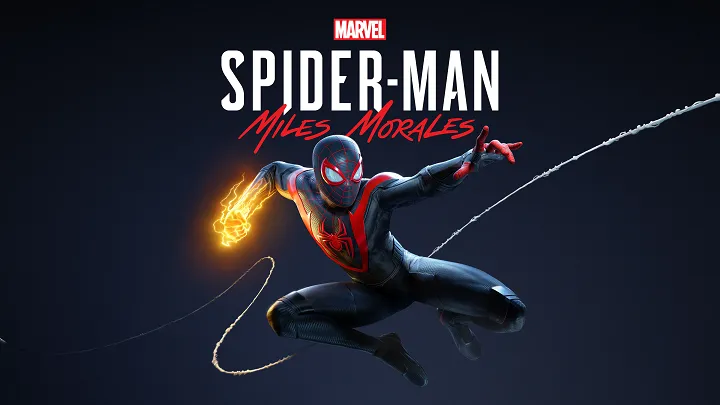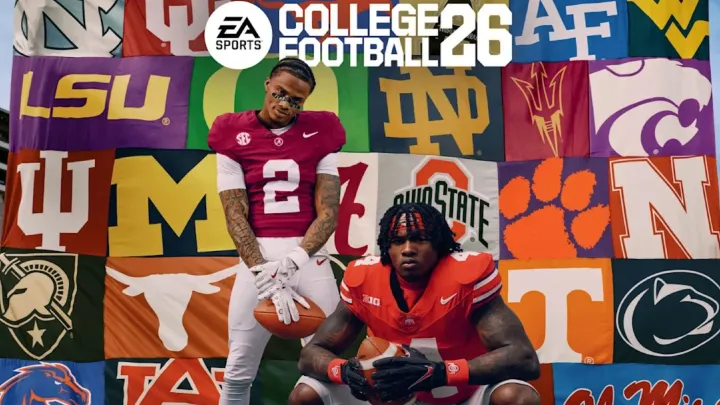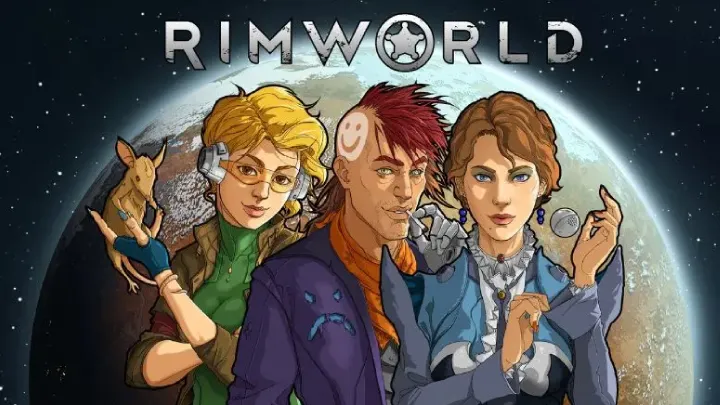The journey to mastering the art of movement and evasion in Gorilla Tag VR begins not with your first wall climb, but with a flawless and strategic download. While acquiring this iconic VR game may seem straightforward, a professional approach to installation, platform selection, and optimization is crucial for a smooth, motion-sickness-free experience. This expert guide will walk you through every step, from choosing the correct platform to post-installation configurations, transforming a basic download into a tactical act that ensures your VR adventure is ready for every chase and escape.

The Core Philosophy: Platform, Performance, and Purity
An expert VR player understands that the physical and digital environments they inhabit are equally important. The goal is not just to get the game on your headset, but to ensure your VR setup is a perfectly tuned machine, free of technical distractions that could compromise your ability to react, communicate, and navigate the virtual jungle.
The first principle is to select the correct platform. Gorilla Tag is available on various VR platforms, including the Meta Quest series, SteamVR, and PlayStation VR2. Each platform has its own unique installation process and requirements. A professional approach means choosing the platform that best suits your hardware and understanding its specific download procedure. For a standalone experience, the Meta Quest is the go-to. For a high-fidelity experience using a PC, SteamVR is the ideal choice.
Secondly, you must prioritize system performance. While the graphics of Gorilla Tag are simple, the fluid, hand-based locomotion requires a stable frame rate to prevent motion sickness. This involves ensuring you have a compatible headset and PC (if using SteamVR), and that your device’s operating system is up-to-date. An expert knows that an optimized system will prevent lag and frame rate drops, which can be disastrous in a critical moment.
Finally, you must maintain digital purity. Only download the game from official, verified stores. This simple step protects you from malicious software, ensuring the integrity of your device and your personal information. A true master never compromises on security.
Step-by-Step Installation: A Strategic Approach
The download process for each platform is a series of simple steps, but a strategic mindset can make a world of difference.
Part 1: How to Download Gorilla Tag on Meta Quest
The Meta Quest version offers a standalone, cable-free experience, making it the most accessible way to play.
- Step 1: The Meta Quest Store: The only official source for the standalone version is the Meta Quest Store directly from your headset or the companion app on your phone.
- Step 2: Search and Purchase: Open the store and use the search bar to find "Gorilla Tag." Make sure to select the official game by "Another Axiom." The game is a one-time purchase. Complete the transaction.
- Step 3: Installation and First Launch: After the purchase, the game will begin downloading automatically. Once complete, you will see it in your apps library. Simply click the icon to launch the game. The expert player ensures they have a stable Wi-Fi connection during this download to avoid file corruption.
Part 2: How to Download Gorilla Tag on PCVR (Steam)
Playing on PCVR offers higher fidelity graphics and access to the wider SteamVR ecosystem.
- Step 1: Steam and SteamVR: You must first have the Steam client and the SteamVR application installed on your PC. Both can be downloaded for free from the Steam website.
- Step 2: Purchasing the Game: In the Steam client, search for "Gorilla Tag." Purchase the game and it will be added to your Steam library.
- Step 3: Connecting Your Headset: Connect your PCVR headset (e.g., Meta Quest 2 via Link Cable or Air Link, Valve Index, etc.) to your PC and launch the SteamVR application.
- Step 4: Installation and Launch: In your Steam library, find Gorilla Tag and click "Install." Once the download is complete, you can launch it directly from the library while SteamVR is running. An expert player knows to check their PC's minimum requirements (Intel Core i5-4590 / AMD FX 8350, 4 GB RAM, NVIDIA GTX 970 / AMD Radeon R9 290) to ensure a smooth frame rate.
Post-Installation Optimization: Maximizing Performance
The game is on your device, but the job is not done. The expert player knows that a few post-installation steps can dramatically improve their gameplay experience and reduce motion sickness.
Headset and PC Settings: Before even launching the game, ensure your headset and PC settings are configured for optimal performance. For PCVR, this includes adjusting the render resolution and frame rate in the SteamVR settings. A lower render resolution can prevent lag, which is crucial for a comfortable experience.
In-Game Control and Accessibility: Gorilla Tag's unique locomotion style is a core part of the game. A professional player takes the time to get comfortable with the controls, which rely on arm and hand movements to push off surfaces. They practice their wall climbs and branch swinging in a private lobby before entering a public one.
Comfort and Safety: The expert VR player always prioritizes comfort and safety. This involves ensuring you have ample space to move around, free from obstacles. They also take regular breaks to prevent motion sickness and eye strain. A well-prepared player knows that a long, intense session is only possible with careful attention to their physical well-being.

The Mental Game: A Champion's Mindset
Beyond the technical aspects, a champion's mindset begins at this very first step. It is about being patient and meticulous. It is about understanding that success in Gorilla Tag is not an accident but the result of careful planning and attention to detail.
The expert player is never in a hurry. They take the time to ensure their device is ready, their connection is stable, and their settings are optimized. They know that a few extra minutes spent on preparation can save them from a frustrating loss due to a technical glitch or a bout of motion sickness. They approach the installation with the same strategic focus they apply to their in-game actions, whether it's a perfectly timed leap or a flawless escape.
In conclusion, the journey into the chaotic and exhilarating world of Gorilla Tag VR begins with the download. It is a moment for strategic preparation, technical optimization, and a commitment to excellence. By following a professional approach, you can ensure that your platform is a perfectly tuned machine, ready to take on the most challenging of opponents and claim your place as a true master of the jungle.
How to Download Gorilla Tag MODS QUEST ONLY updated
Video này cung cấp hướng dẫn chi tiết về cách tải xuống Gorilla Tag trên các thiết bị Quest.